Two highly important pros to this iron are:
- Heat setting Option
- Built in Timer
You will not truly understand how awesome those settings are until you’ve tried to iron on heat transfer vinyl with a household clothing iron.
What really urged me to open my wallet for the Easy Press was having a vinyl shirt i made for my sweet friends toddler start peel off after one wear.I certainly do not want this for my customers. I want my vinyl to stay on for many years!
Using the Easy Press:
You can expect the perfect amount of heat every time. The Easy Press takes around 5 minutes to warm up once you’ve chosen the settings for your project. I highly recommend ironing your shirt before lining up the decal [[to decrease the wrinkles]]. I never ironed my shirt first when i used the household iron, but using the Easy Press makes wrinkles dissipate so easily!

Another perk to this handy Easy Press is the large flat iron. You can usually cover most vinyl creations with the large Easy Press.
 Just press the Cricut button once your Easy Press is in place & it counts down for you –complete with a light beep when you’re done!
Just press the Cricut button once your Easy Press is in place & it counts down for you –complete with a light beep when you’re done!
I typically do 3 timed presses for each design. Glitter occasionally requires 4, but mostly just for peace of mind 😉

Unlike household iron experiences, I have yet to experience spots that are too melted or ruined creations due to too much heat. I highly recommend this if you want to make sweet creations without the extra headache.

Finished Project
Warmly,
Lauren
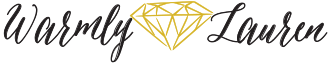
Leave a Comment