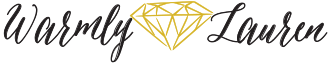Hello! One thing I find myself doing after the New Year is getting organized. Do you do that too?
Hello! One thing I find myself doing after the New Year is getting organized. Do you do that too?
My husband is the chef of our house and our very first date we went to an Indian Restaurant. He was determined to try cooking our two favorite menu items! You’d never know how many different spices are used in Indian food until you cook it. Mark brought home all the spices and if you’ve never been to an indian store–all the spices come in bags! As you can imagine, that is not a very fresh way to store your spices. So, I made these awesome labels for the jars I purchased at hobby lobby. You can make them too!
What you need:
- Circuit Explore Air
- Printer (optional)
- Jar of your choice
- Circuit printable sticker sheets
First you’ll want to open up Cricut Design Space
I used a free font called Avalon. You can google free font downloads and find any you want OR use one of the fonts in Cricut. I always start with the text and then move it the shape I choose. For the labels i chose a circle.

In order for your text to show, You will need to move your shape back:

Now, on this screen if you do not have a printer- you can use a Cricut marker to write your labels. I wanted to try the printer method, I really do not think that either way is better.

You’re ready to print! Please add your sticker page to your printer! I really like how Cricut Design Space allows you to seamlessly perform this function.

Circuit Design Space literally walks you through it. I really liked how they added this function!

I want to see what you make! Please post photos in the comment section!
Warmly,
Lauren